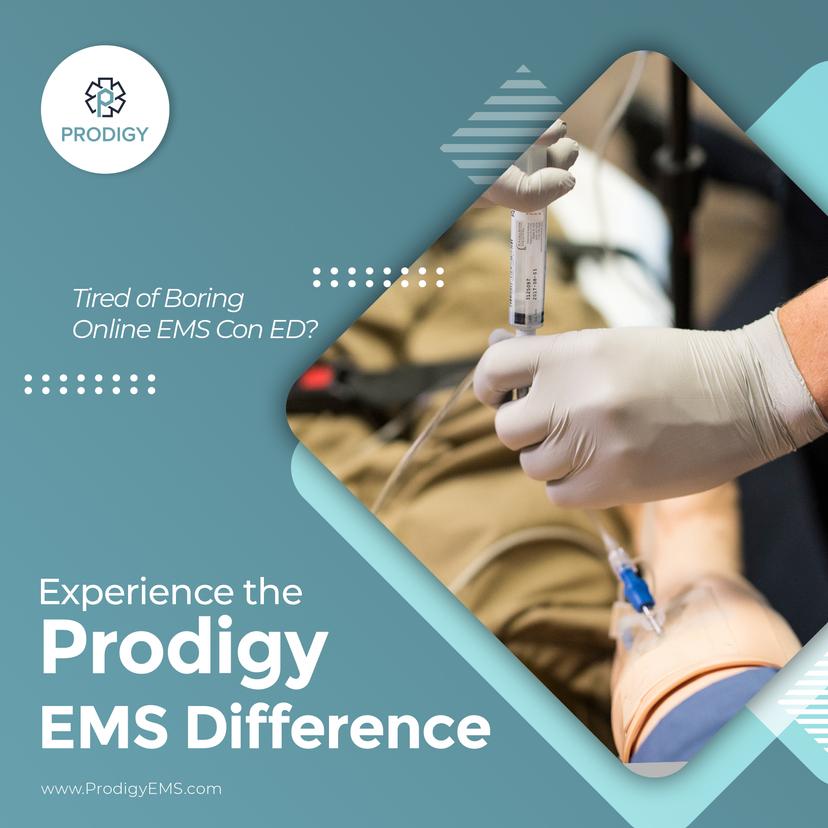Introduction
Getting started
Learn how to get Prodigy up and running for your organization.
Purchase
Our pricing aims to provide you with exceptional training at an affordable price.
Adding Users
The user tab on your Prodigy account will give you access to all of the features you need to manage your staff.
Creating Classes
The power of Prodigy is the ability to mix your custom training with our huge catalog.
Assign a Class
Create your first assignment and get your users up and running with Prodigy.
This quick start guide will give you a brief overview of Prodigy. See the individual help articles for an in depth review of each features or watch the full demo to see all of the features.
Quick start
We designed Prodigy to get you going quickly. When you are ready to purchase, reach out to Sales@prodigyems.com and we will get your account ready to go.
Adding Users
The first step is to add your users. You have 3 options to get started: invite all of your users, create each user account, or upload a list of users. Once the accounts are created, users will have immediate access to their new Prodigy account.
Invite Users
Our recommended option is to invite users individually to Prodigy. When you choose to invite users, they will receive an email asking them to join your department. If they don’t have an account they will be prompted to create one. If they have an account (even if it’s a different email address) they can connect it to your department.
Assign a Class
The best next step after getting users in the system is assigning a class. The assignment will give users a second email alerting them to their new account, make sure that all users are getting emails, and gets everyone to sign in to their new account.
Customize Prodigy
Now that you have all the accounts created and everyone is in, you can add some customization. Your team will login and see a great mix of your own material and ours and it will make your training management easier. Don't have time to customize? Don't worry. We include everything you need to make sure your team has what they need to stay compliant and up-to-date with best practices.
Add a Class
Use our class builder to get your custom content in the system. This doesn't need to be a fully created class. Find a great podcast or online video, add a quiz and you have your first custom class.
Create a Training Plan
Training plans are a great way to organize your training. Whether it's a new employee plan, annual training, or resuscitation training; you can organize your training and issue it out with one click (maybe two).
Add Custom Certifications
Do you have certifications that you track that aren't in the system? No problem, we can get those added and allow you to track the training and certifications YOU need.
Getting help
Although we try and make Prodigy as easy to use as possible, occasionally you need help or need to report an issue with the site. You can email Support@prodigyems.com or click the chat icon on the Prodigy page to get help. We may have a live agent available for support, otherwise, you will receive an email response with the support you were looking for.