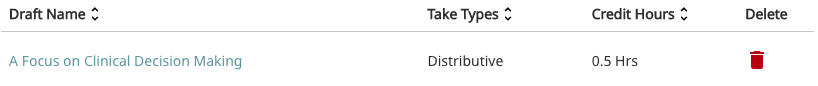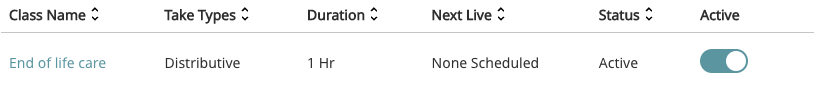Training Management
Class Options
This short guide will demonstrate class catalog options that are not part of the other class features.
Catalog
You can get to the Catalog view by clicking the Classes tab. You will see options to Complete Class For User and Add Class.
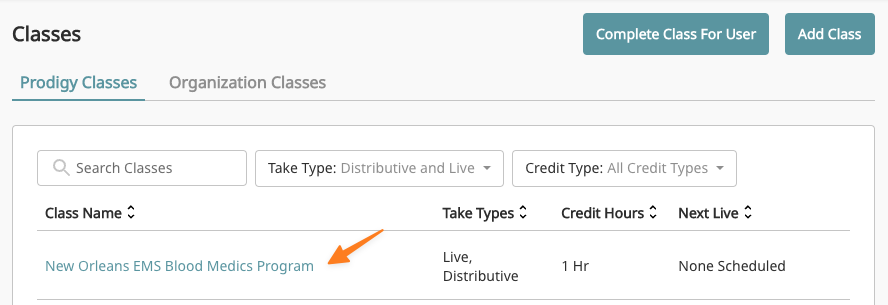
Prodigy Classes
The Prodigy Classes tab will display all the classes included in the Prodigy catalog. From here you can search, or filter based on credit and take type. You will see basic information about each class and clicking on the class name will allow you to preview the class.
Taking a Class
If you are looking to complete a class for credit, please complete it from your user account. This class view is designed as a preview of the class.
Organization Classes
This section is broken up into two sections, the top half is the draft classes, and the bottom is the published classes. If you click on the class name, you will be brought into the class builder and can edit the class. The draft classes have a trashcan icon that allows you to delete a draft. The publish class section has an Active toggle, click this off will take the class out of the catalog for your users. You can come back and make the class active at any time.