Training Management
Import to the NREMT
All of Prodigy’s credit classes are CAPCE accredited and submitted to their database in real-time. The NREMT allows users to pull directly out of the CAPCE database to their NREMT profile. Anyone who is nationally accredited or state-certified only in a state that uses the NREMT site for management (MA, AR, WV, or UT) can import their classes. Individual users will need to import their classes, this is not a function that can be performed by a training officer on the NREMT site.
Import with NREMT Certification
Ensure that you have the correct NREMT information in the system in order to import classes.
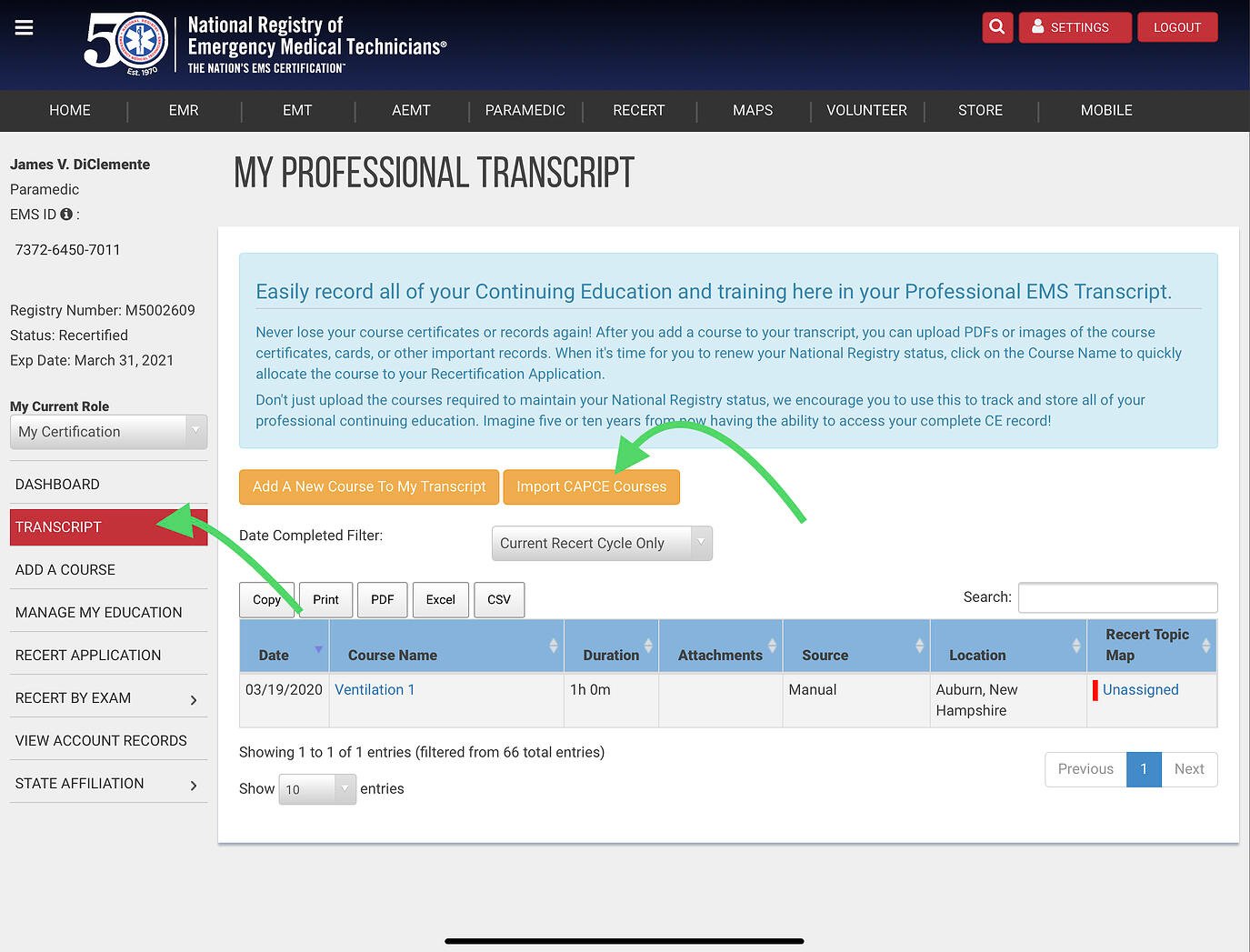
- Log in to NREMT.org and make sure you are on the “My Certification” section.
- Click “Transcript” on NREMT.
- Select “Import CAPCE Courses”.
- You should see all of your Prodigy classes listed.
Updating NREMT Information
If you need to update your NREMT information due to an error, the records will need to be manually updated. Please reach out to support@prodigyems.com and we can get them updated. Once updated, you will be able to import all of your records.
Problem Importing
If you are having trouble importing classes, reach out and we will get your records corrected. Once we get records corrected, you are generally able to import records.
Import with State Only Certification
If you are a state level only provider (no NREMT certification) from MA, AR, WV, or UT you can now directly import your records from Prodigy to the NREMT. In order for this to work, you will need to enter your EMS ID in to your Prodigy profile.
Finding your EMS ID
You will need to get your EMS ID from your NREMT account. Even though you are state certified only, for the states listed above, you will have an NREMT account to manage recertification.
Log in to your NREMT account and choose "My Certification" from "My current Role"
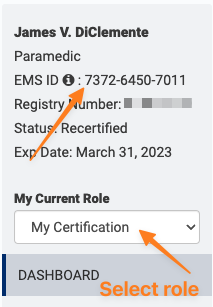
Adding EMS ID to Prodigy
Next, add your EMS ID to your Prodigy profile.
- Click on your profile
- Choose "Manage Profile"
- "Edit Profile"
- Add EMS ID
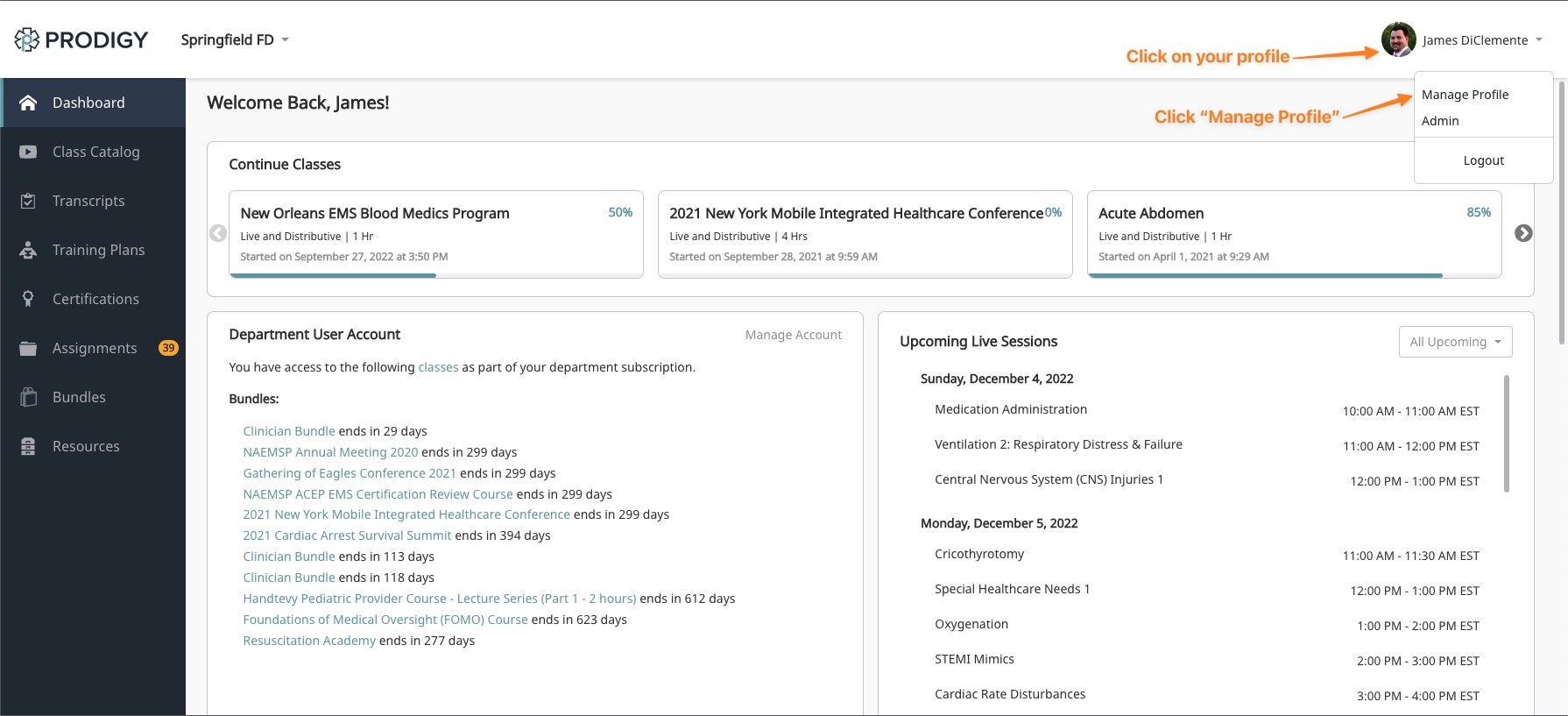
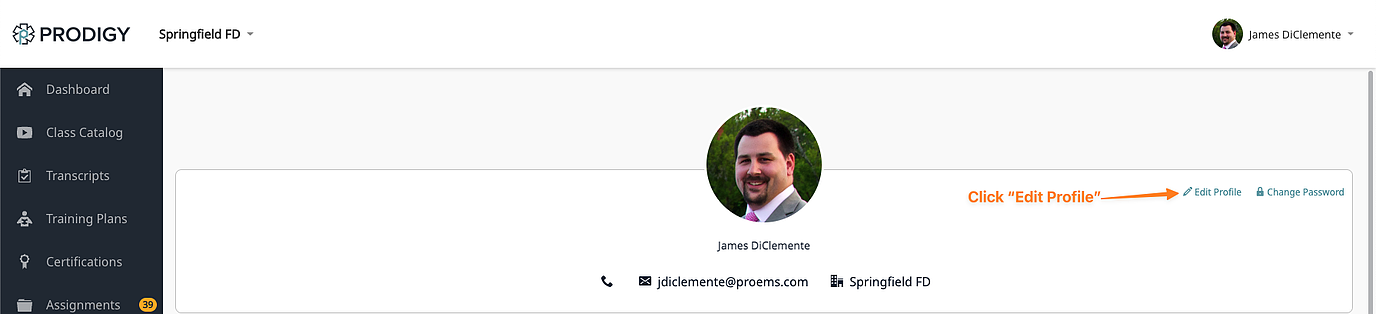
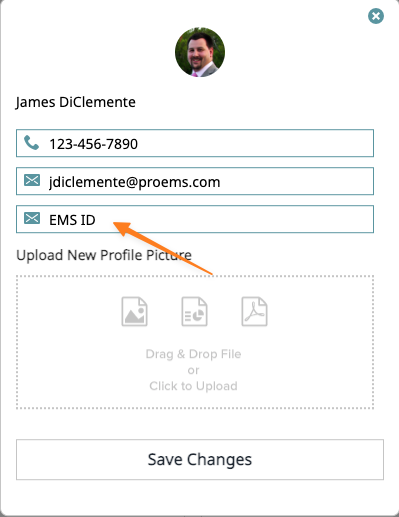
After Adding EMS ID
If you have classes you completed before adding your EMS ID, please reach out to support@prodigyems.com and we will correct previous submissions.
Importing Classes
You will follow the same procedure on the NREMT as listed for NREMT certified Providers to import classes.