Training Management
Certificate Templates
The certificate templates can be created and used in multiple courses. You can create as many certificate templates as you need, and reuse them where appropriate. You can find this option under the Classes tab by choose Certificates
Certificate Templates
This is an optional step, you can build a class with the default Prodigy certificate and not build a custom version.
Choose Create New Template to get started.
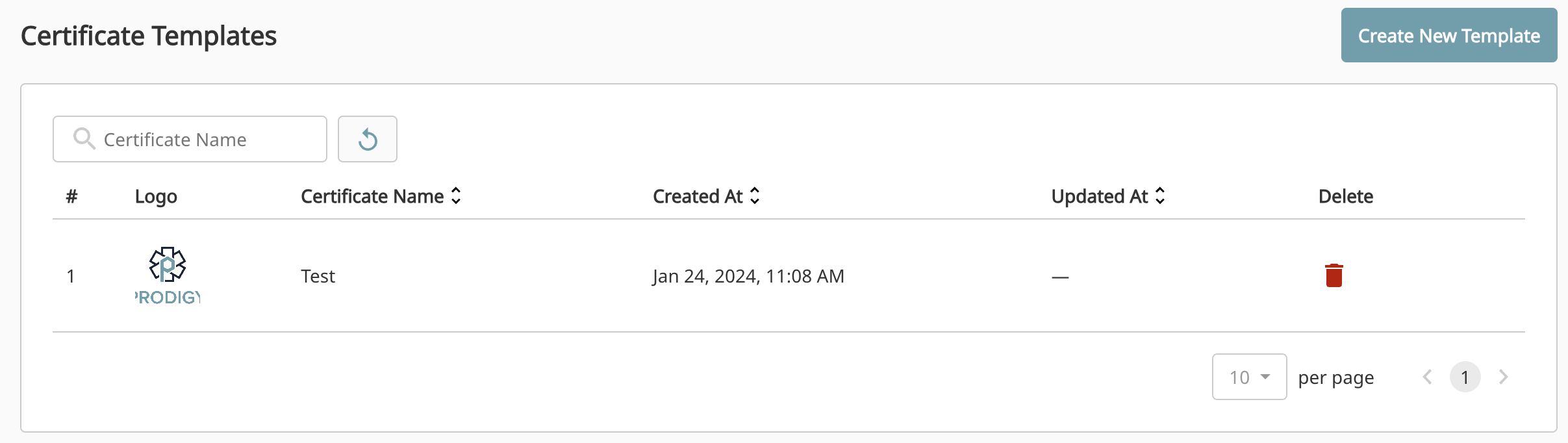
Certificate Options
Once in the certificate builder, there are just a few required options.
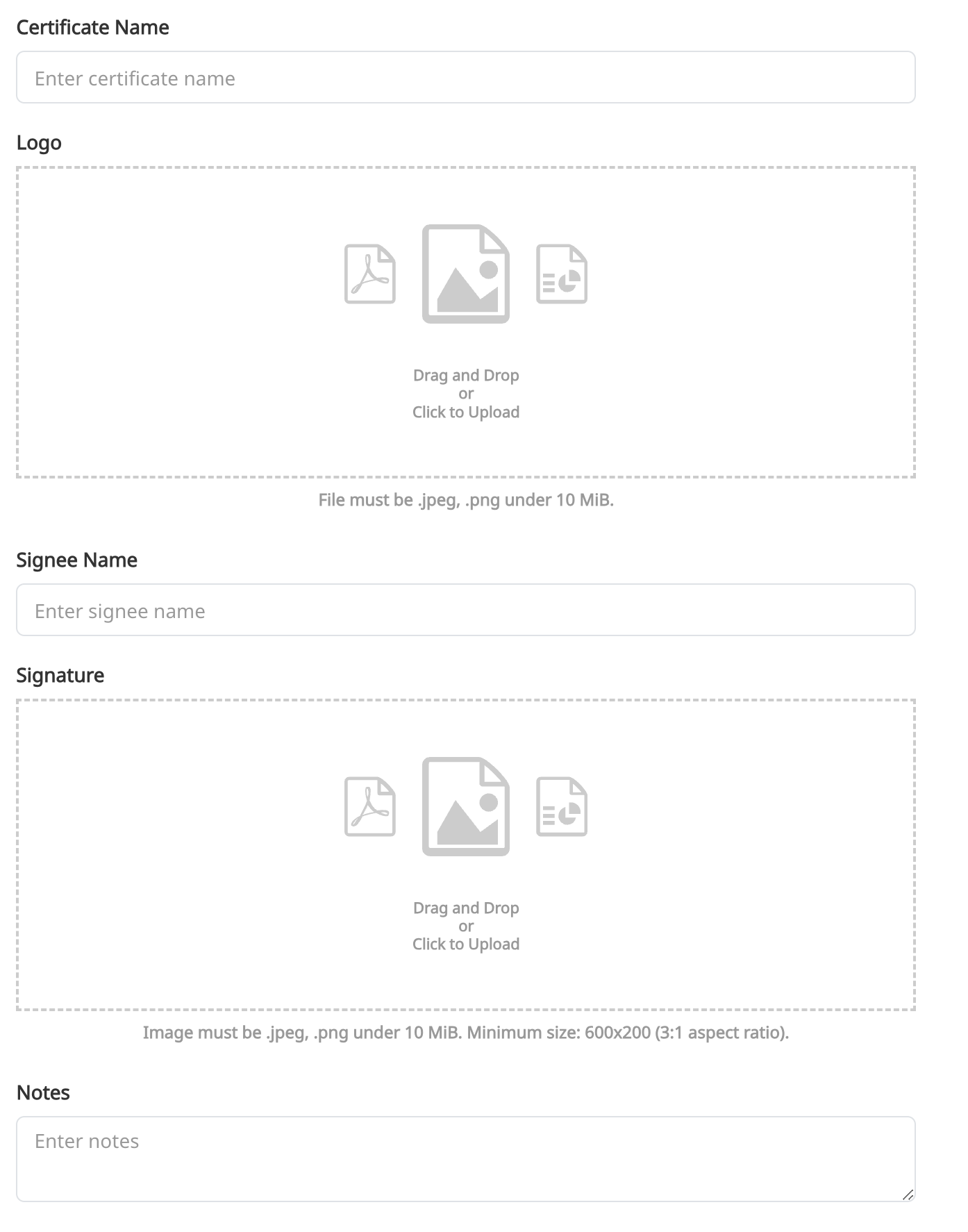
- Certificate Name - This is the name you will see when choosing a certificate in the class builder.
- Logo - This image will show at the top of the certificate.
- Signee Name - The name shown under the signature.
- Signature - The signature image.
- Notes - This text displays at the bottom of the certificate.
Class and Student Details
The following data will automatically show on the certificate: Student name, certification details, date completed, class name, continuing education number, class duration, and take type.
Editing a Certificate
You can click on any certificate which will bring up the same form for editing.
Signature Image
The image should have a minimum size of 600x200 and be a 3:1 aspect ratio with a white or transparent background. We keep these specific requirements to make sure the certificate look appropriate if printed off by the student.