Training Management
Training Plan Assignments
This guide will walk you through creating training plan assignments and reporting on assignments.
Access Training Plan Assignments
You can access the assignment function from 3 places. 1. Click on Assign to User from the training plans table. 2. When editing a plan, click on the Assign Training Plan button. 3. Choose Choose Training Plans under the Assignments tab on your TO menu.
Training Plans Assignments
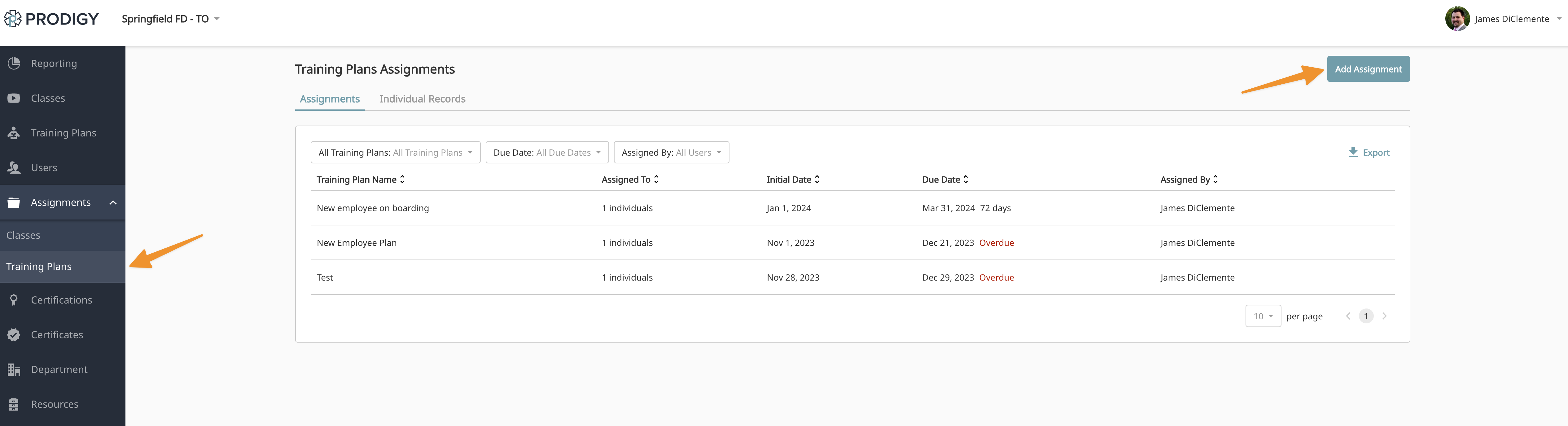
From this panel you can add new assignments, edit assignments, or delete assignments.
Add Assignment
After access the add assignment feature from any of the methods described above, you will be brought to the add assignments screen.
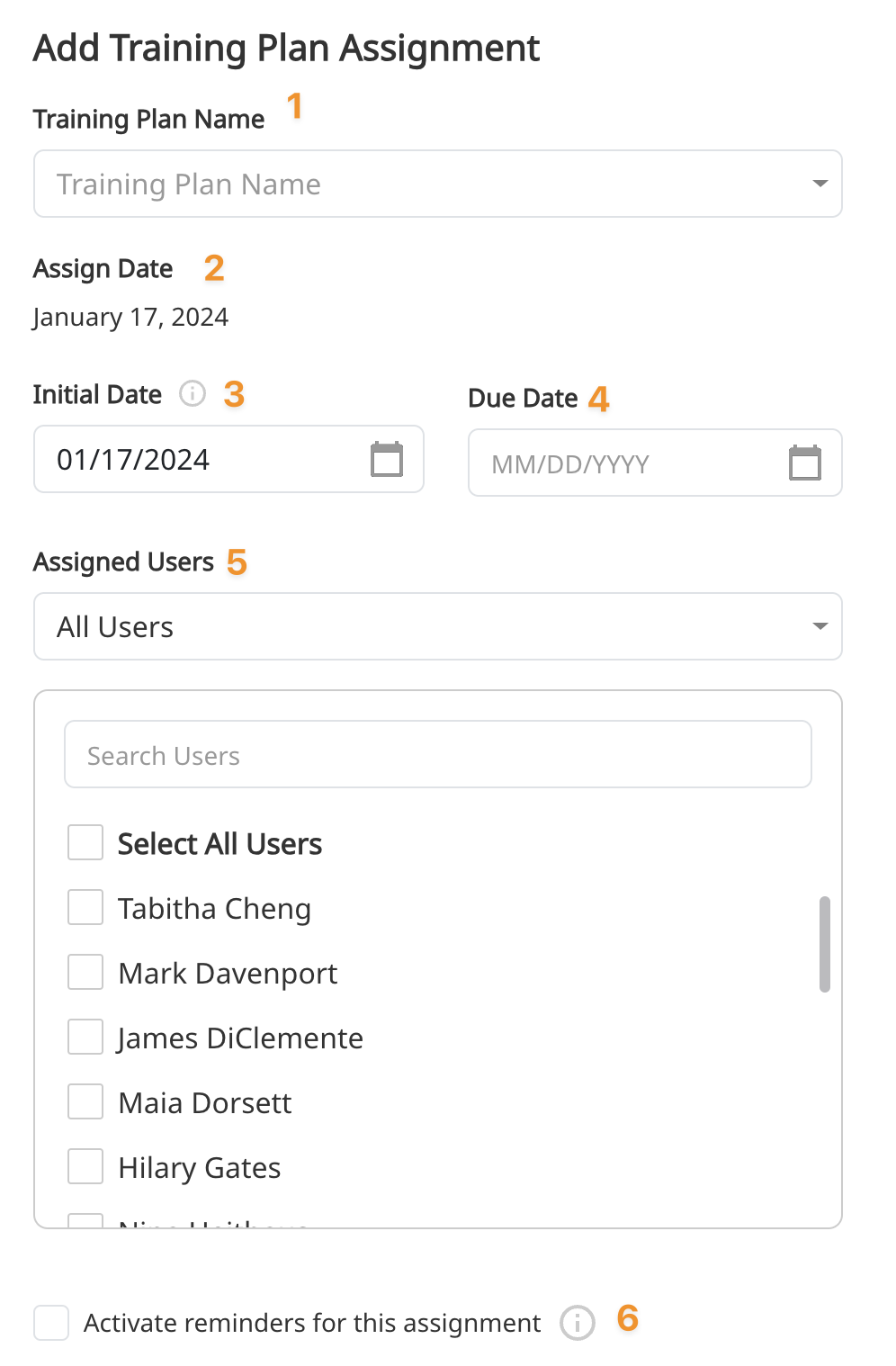
Add Assignment Options
- Training Plan Name - Select the training plan you want to assign. This will let you select any system training such as the NREMT or state recertification plans or your organizations custom training plans.
- Assign Date - This is set for you and is the date of the actual assignment.
- Initial Date - The date this plan should start. Any classes completed between the initial date and the Due Date will count. This can be back dated to allow previously completed classes to count on the training plan.
- Due Date - The date by which all training must be completed. Classes completed after the due date will not be counted.
- Assigned Users - You can filter by group by clicking where is says "All Users". You can "Search Users" to find a specific user or select all users. Click the checkbox next to a user to add them.
- Activate reminders for this assignment - Automated reminders for assignments are scheduled as follows: 7 days before due, 1 day before due, 1 day overdue, and 7 days overdue.
Edit Training Plan Assignments
Clicking on a row under the Assignments tab on the Training Plans Assignments table will bring up the same page you used to create the assignment and will let you edit details and add users.
Individual Assignments
Click in the Individual Records tab on the Training Plans Assignments table will bring up a list of all assigned training plans.
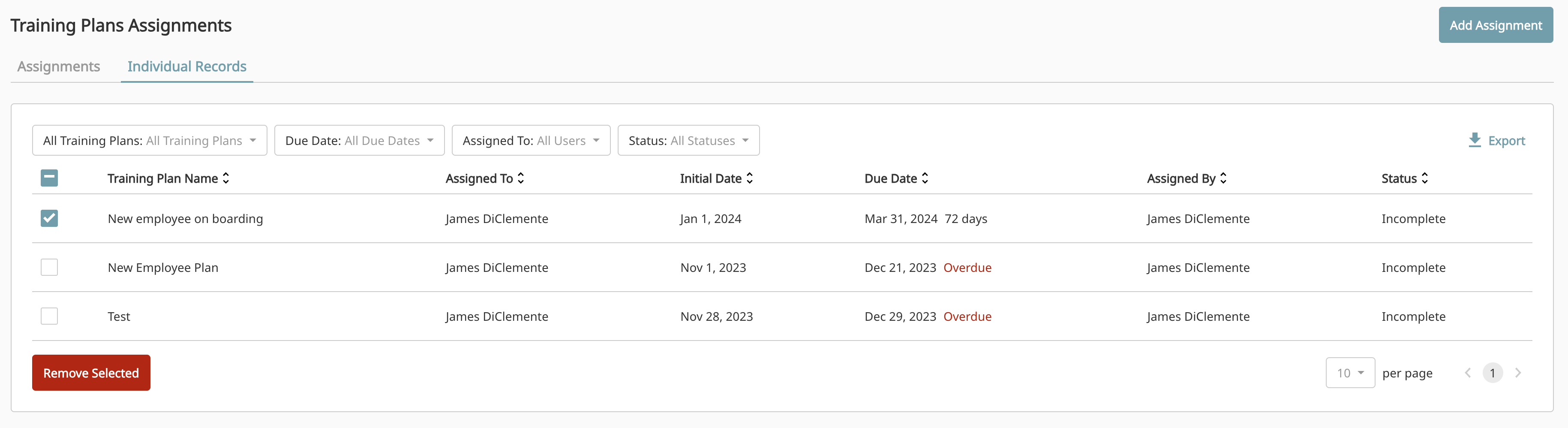
You can select the checkbox next to users and choose to delete those assignments by clicking the Remove Selected Button. You can export a CSV file of all assignments by clicking the Export button at the top of the page.